Auditing
SQLBench's audit feature create a copy of all data uploaded to our API to a local folder.
Audit files are retained for 24 hours before being automatically deleted by the agent.
Should you wish to retain audit files for longer, copy them to another directory.
Open the SQLBench Config Utility's Settings screen
Tick the "Audit Log Folder" box.
Select a folder to store audit files
Click Save
Click "Add" to add a new SQL Server instance into monitoring.
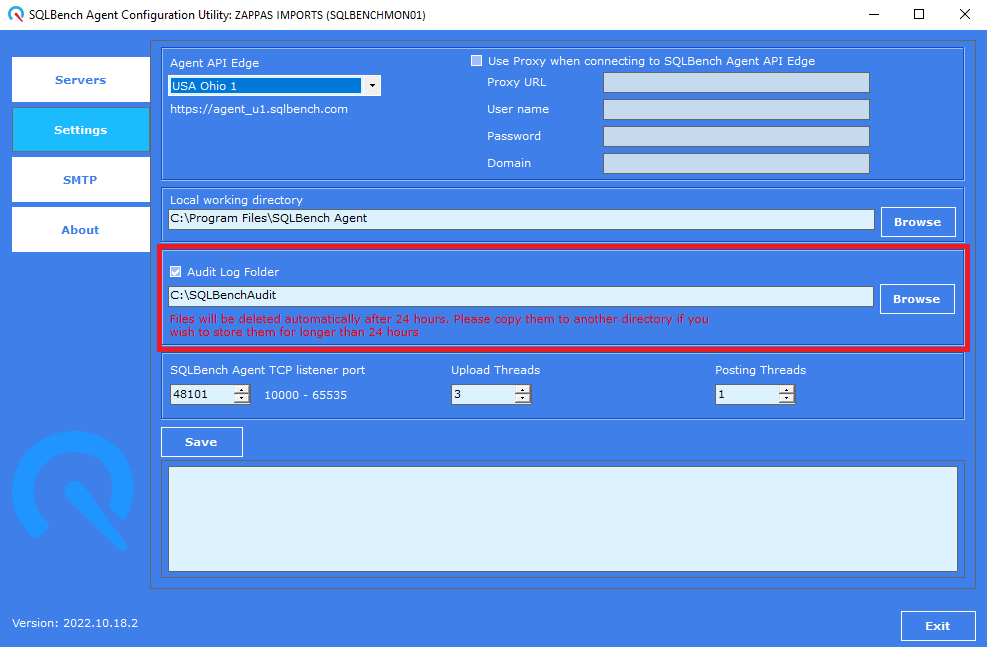
 Support
Support