System Requirements
The SQLBench Agent should be installed on a dedicated VM or physical host, separate from the SQL Server instance/s being monitored.
SQL Server is not required on the same host that a SQLBench Agent is installed on.
Compute requirements (vCPUs, memory and storage) depends on how many SQL Server instances will be monitored by a SQLBench Agent.
Compute Requirements
| # of Instances to monitor | # of CPUs | RAM (GB) | Disk (GB) (Data, excl OS) |
|---|---|---|---|
| 1 - 2 | 2 | 8 GB | 30 GB |
| 3 - 10 | 4 | 10 GB | 40 GB |
| 11 - 20 | 6 | 12 GB | 50 GB |
| 21 - 30 | 8 | 14 GB | 60 GB |
| +10 | +2 | +2 GB | +10 GB |
Network Access to SQLBench APIs
SQLBench communicates with our global API network using https:// exclusively, via a URL chosen in the Settings tab.
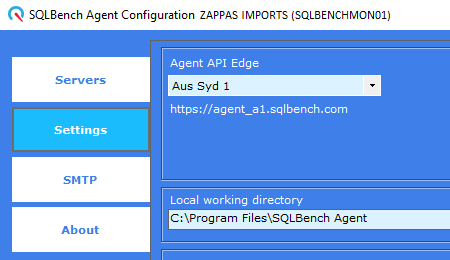
Select an API endpoint closest to your location from our global network to reduce network latency.
Please ensure your firewall rules allow the SQLBench Agent to access the chosen API endpoint via https://
Network Access to monitored SQL Server Instances
The SQLBench Agent communicates with monitored SQL Server instances using normal SQL Server .Net Client libraries.
The highest supported TLS protocol, up to TLS 1.3 is used to encrypt transmission between the SQLBench Agent and monitored SQL Server instances.
Network Access to hosts
SQLBench collects host telemetry (CPU, Memory, Disk utilization etc) differently depending upon whether the SQL Server instance is installed on a Microsoft Windows host or on AWS RDS for SQL Server.
Windows Host
Host telemetry is collected via the Windows Performance Data Helper (PDH) API which is accessed via port 445.
The SQLBench Agent service account must be a member of the Windows Performance Monitor Users Group on the Windows Host.
AWS RDS for SQL Server
Host telemetry is collected via the AWS CloudWatch API endpoint you select when adding a SQL Server instance to the SQLBench Agent.
It is possible to select different AWS CloudWatch API endpoints for each SQL Server instance being monitored by a SQLBench Agent, so multiple firewall rules might be required.
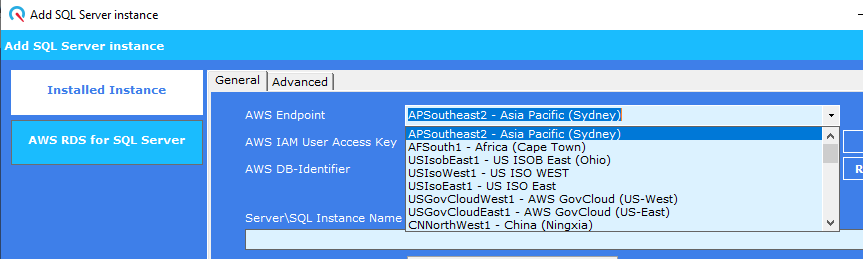
Selecting an AWS CloudWatch API endpoint when adding a monitored AWS RDS for SQL Server instance.
 Support
Support