Agent Overview
The SQLBench Agent is installed within your network where it collects monitoring telemetry from SQL Server instances before posting it to our web API for presentation in our web portal and for alerting.
A single SQLBench Agent can collect telemetry from many SQL Server instances, and can post captured telemetry to any endpoint in our global network.
You can also install multiple SQLBench Agents to locations close to the SQL Server instances being monitored.
SQLBench Agents can monitor any edition of SQL Server version 2000 to 2022, installed on physical or virtual hosts located within your on-prem or cloud infrastructure. SQLBench can also monitor any edition of SQL Server hosted in AWS RDS for SQL Server.
Minimum Permissions
SQLBench is a secure monitoring platform, which requires minimum permissions within the SQL Server instances being monitored.
High level permissions such as sysadmin, serveradmin or control server are NOT required by SQLBench and should not be granted to the SQLBench Agent
SQLBench also does not require access to user data stored within database tables.
Our wizard guides you through setting up minimum permissions whenever you start monitoring a SQL Server instance, making this an easy process.
More information about our minimum permissions design is available here.
Minimum Impact
SQLBench causes minimal performance impact on SQL Server systems it is monitoring.
Our agent gathers telemetry by regularly querying various DMVs, system views and also collecting trace logs.
Collection of telemetry rarely has a noticeable impact, yet produces valuable insights for tuning systems so the net effect is almost always performance positive.
SQLBench's trace logging is pre-configured and, in some rare scenarios can cause minor performance impact. For such scenarios, we provide configurable options such as query cost threshold settings (Reads and / or Duration) and also an option to disable Statement level trace events if necessary.
Zero server installation
The SQLBench Agent should be installed on a dedicated VM or physical host, separate from the SQL Server instance/s being monitored.
No installation is required on the SQL Server instance/s being monitored, though we do recommend creating a dedicated folder for SQLBench traces either on the server or on a high performance NTFS share close to the SQL Server instance being monitored.
Monitored Instances List
The SQLBench agent displays a list of monitored SQL Server instances on its main page.
SQL Server instances can be added, edited or deleted from monitoring via this page.
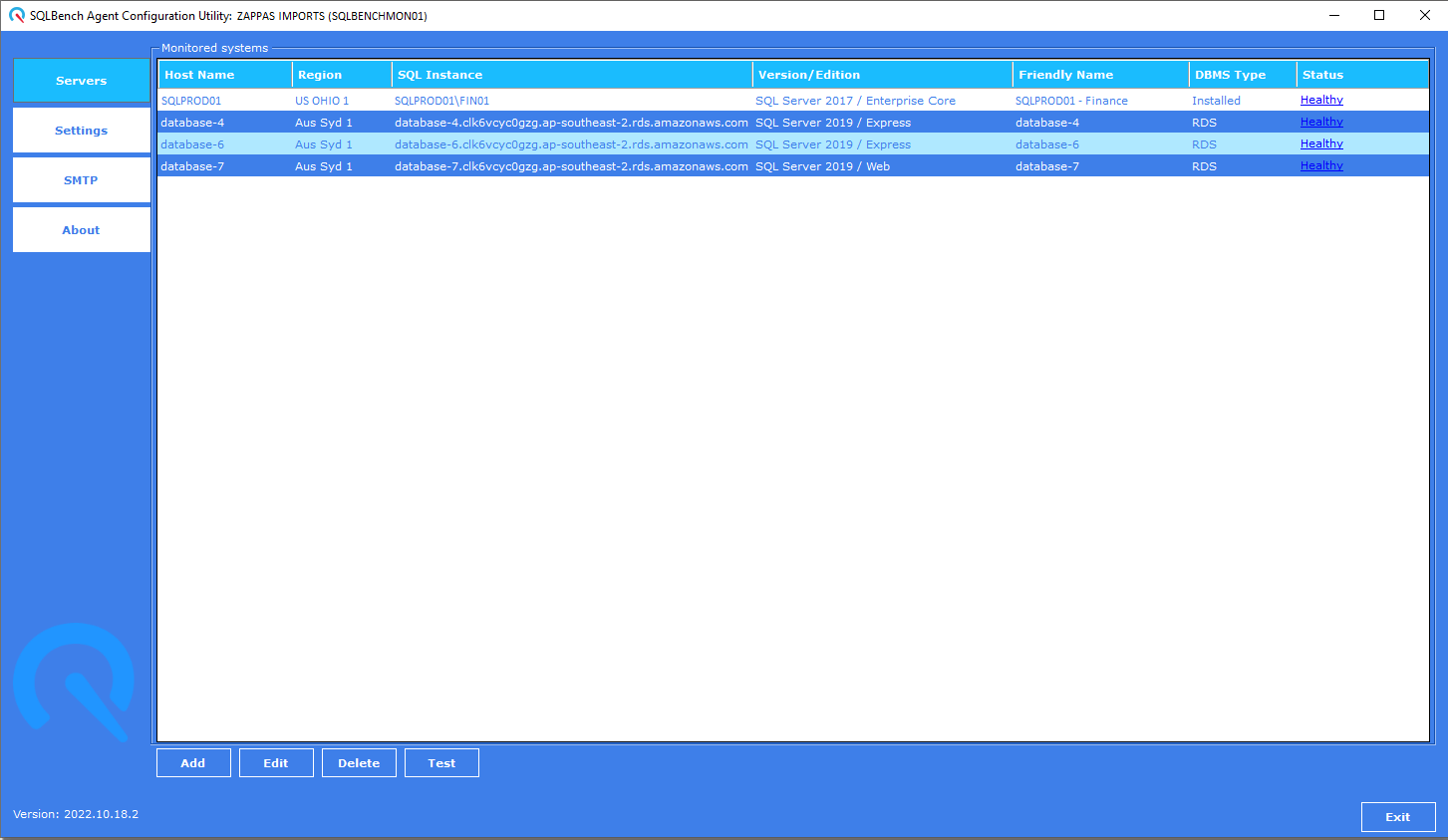
Adding a SQL Server Instance
To add a SQL Server instance into monitoring simply click on the "Add" button, provide the instance name and necessary credentials.
An AWS RDS instance is being added in this screenshot, note the requirement to provide an AWS CloudWatch API key.
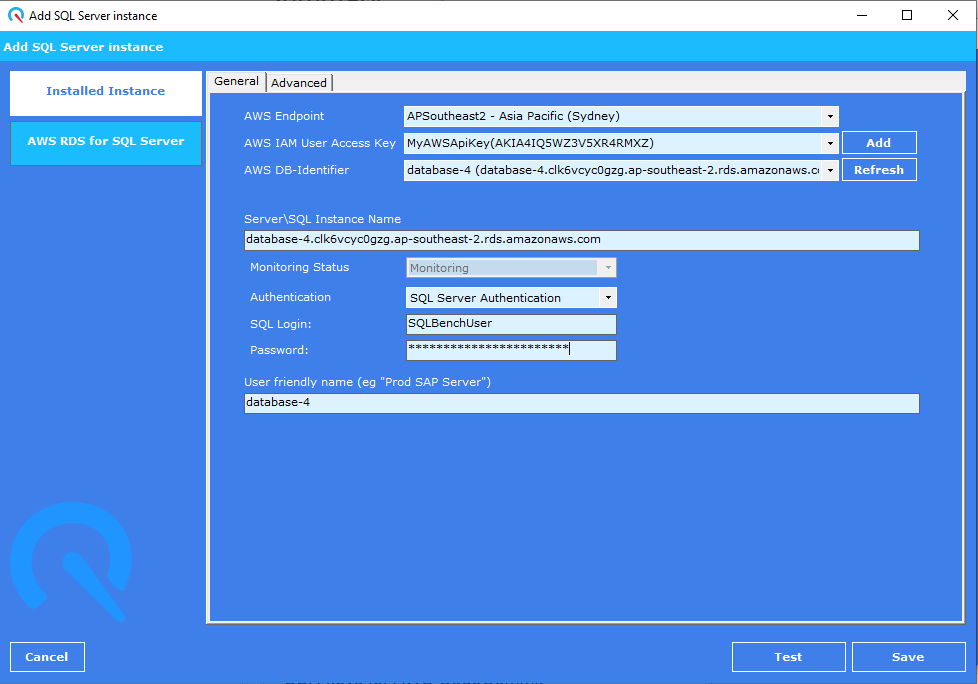
Setup test wizard
The Setup test wizard ensures that the SQLBench Agent has all necessary permissions to monitor the SQL Server instance before it can be saved.
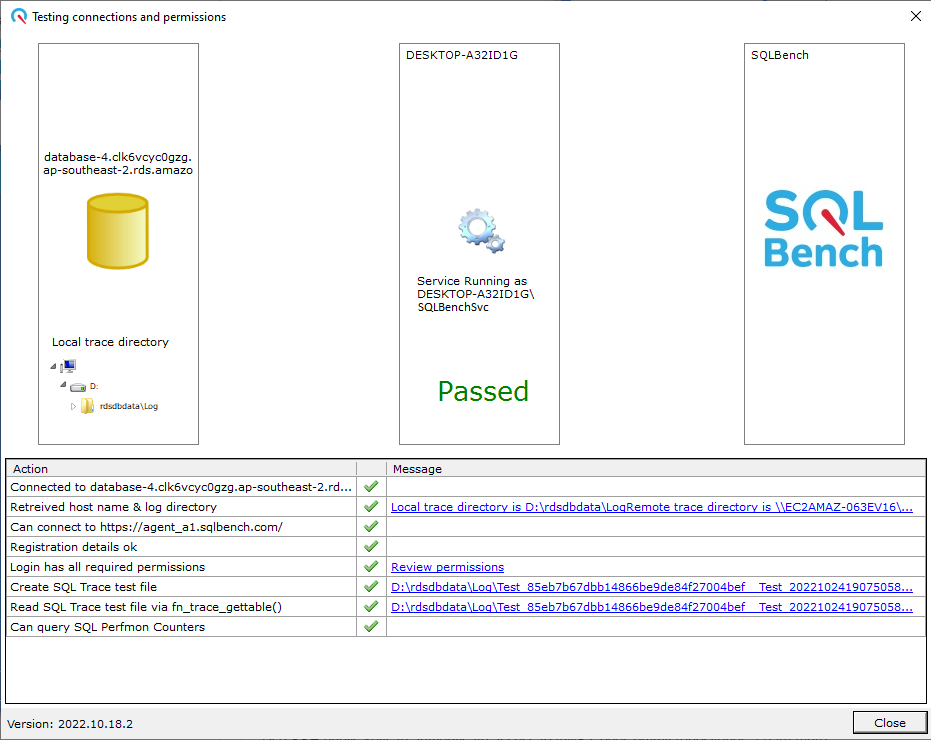
 Support
Support