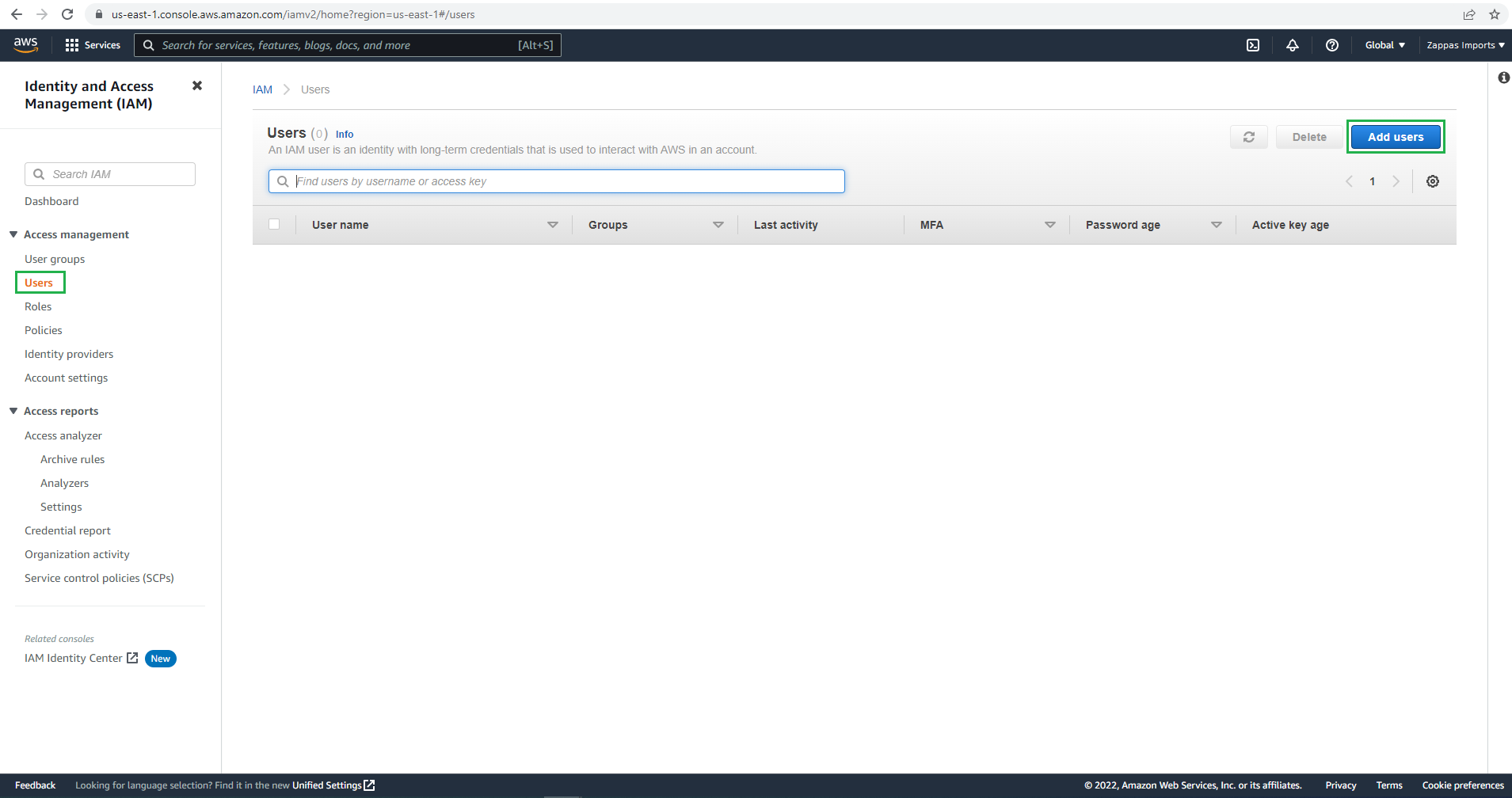AWS RDS API Key
An AWS CloudWatch API Key is required when connecting SQLBench to an AWS RDS for SQL Server instance.
The AWS CloudWatch API Key allows SQLBench to list AWS RDS database instances in the subscription, and collect "host" telemetry such as CPU utilization, Disk space, Available Memory etc.
This article provides step-by-step instructions for how to create a key with the necessary permissions to be used when connecting SQLBench to an AWS RDS for SQL Server instance.
Access AWS Identity and Access Management
- Log on to aws.amazon.com
- Click "Services" to drop down the services menu
- Click "IAM" to access AWS Identity and Access Management
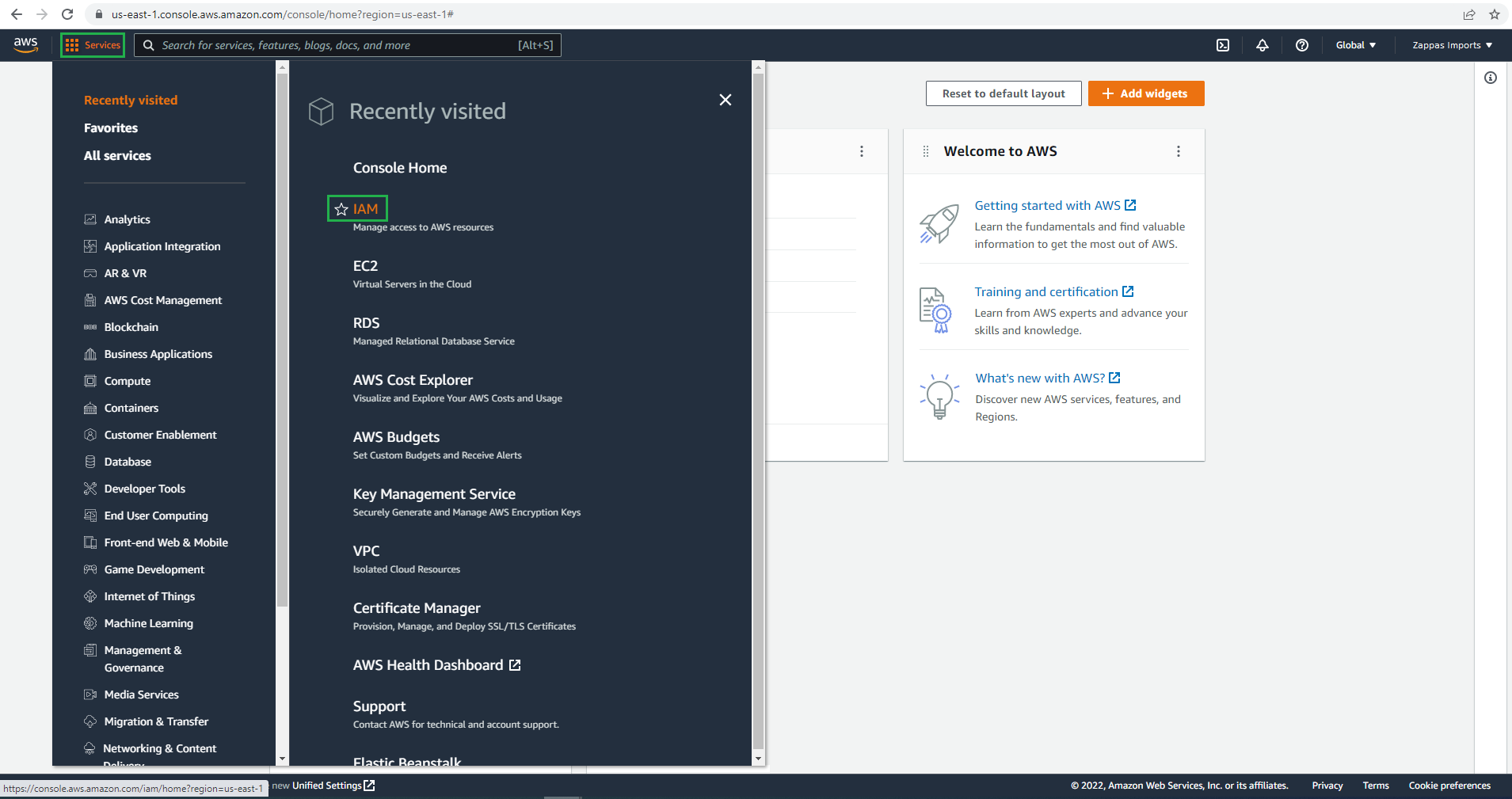
Set user details
- Enter a name for the user, eg "SQLBenchUser"
- Under "Select AWS credential type", tick "Access key - Programmatic access"
- Click the button "Next: Permissions"
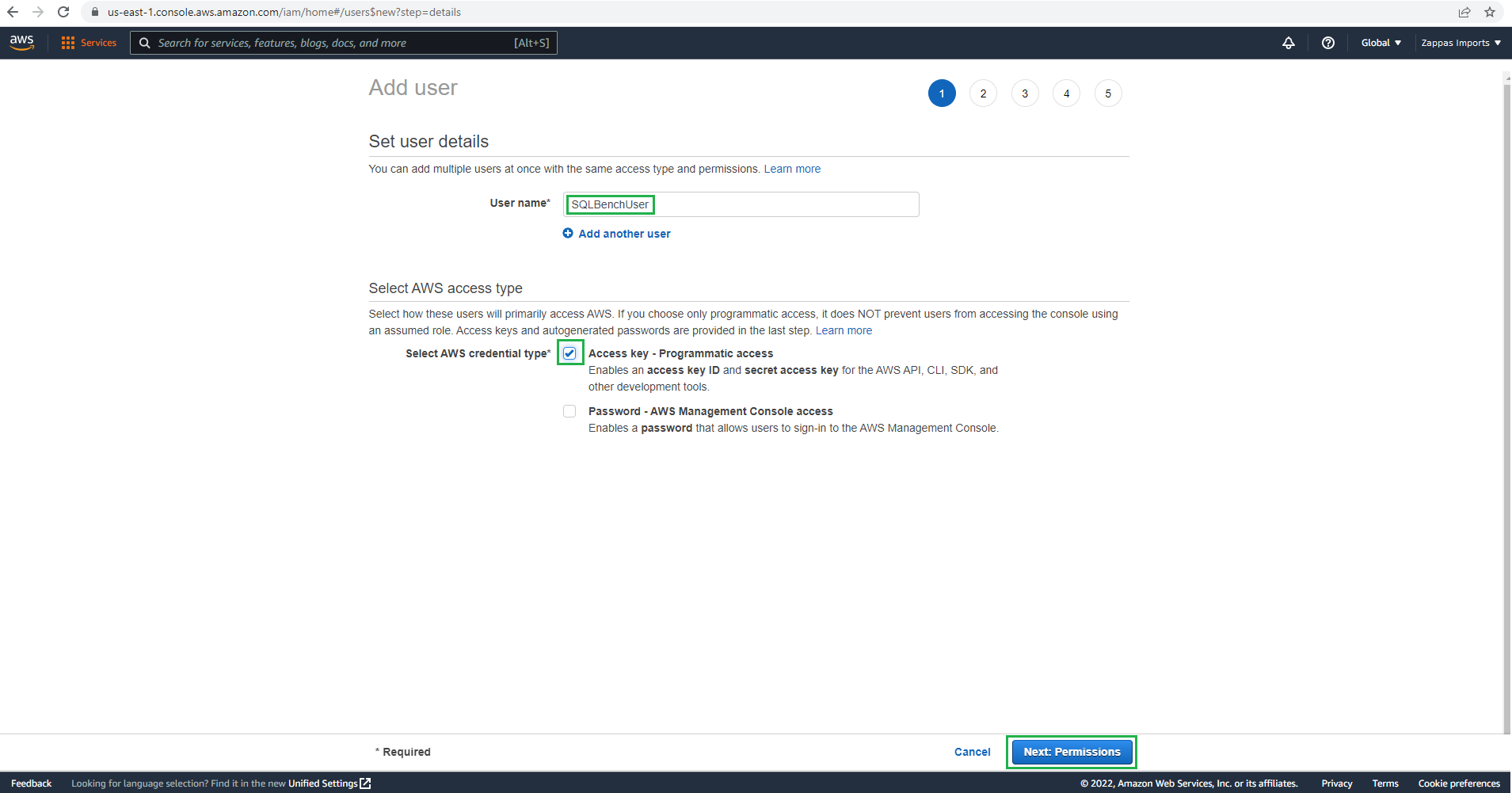
Create a group
- Click the button "Create a group"
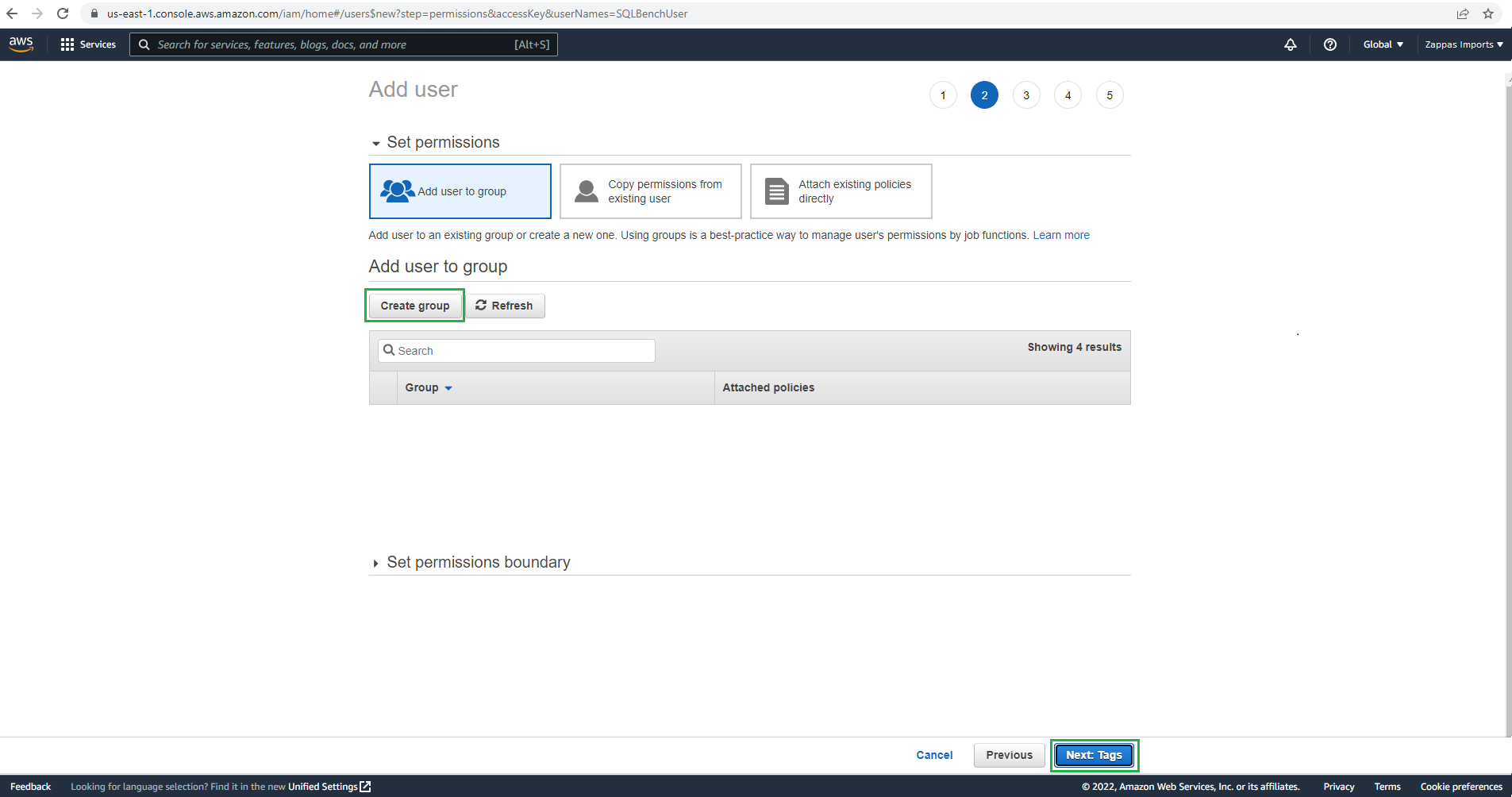
Name group and permissions
- Enter a name for the group, eg "SQLBenchGroup"
- In the "Filter Policies" search box, enter "CloudWatchReadOnlyAccess"
- Tick the box next to "CloudWatchReadOnlyAccess" in the search results
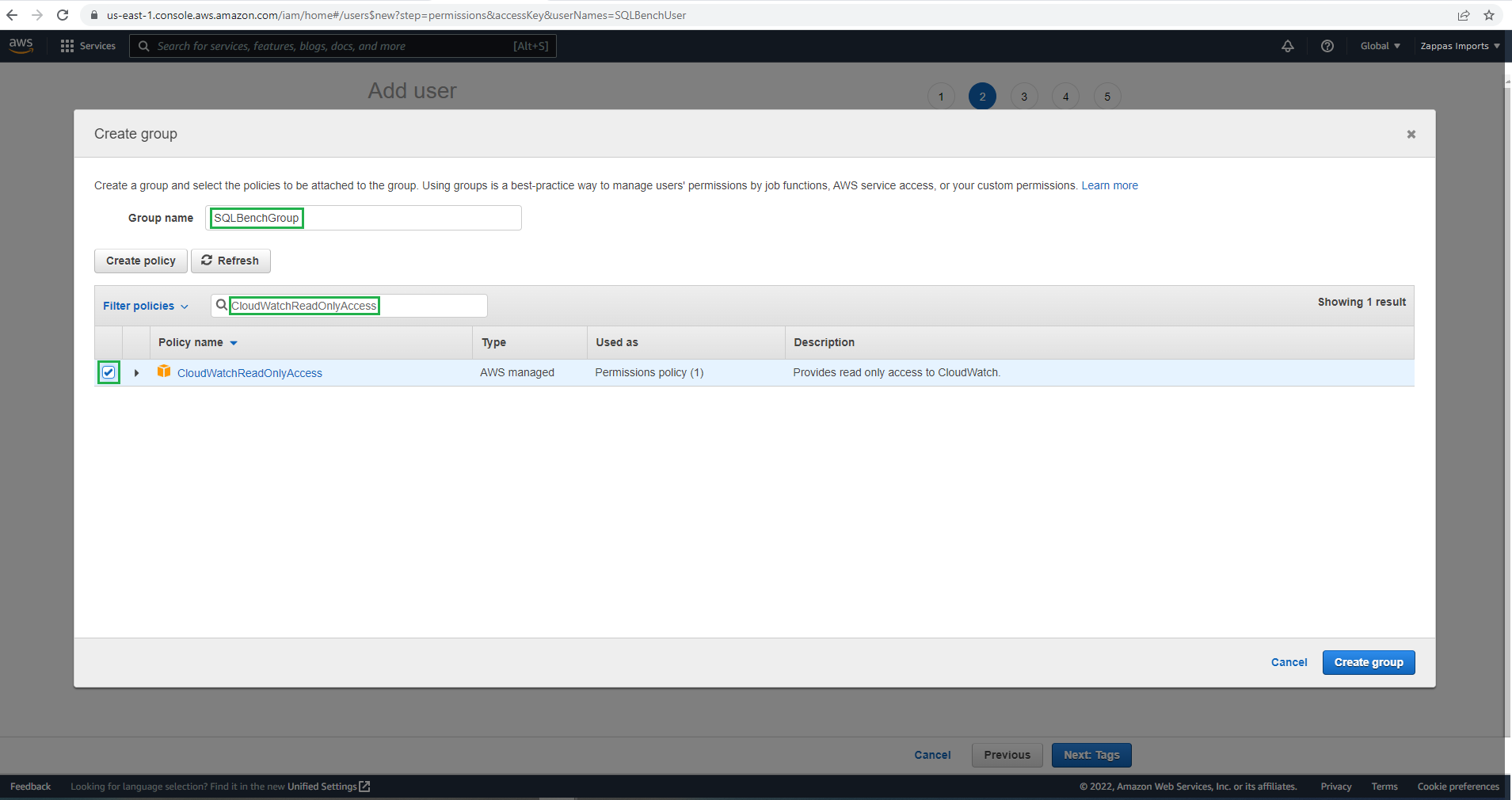
Add AWSRDSReadOnlyAccess Permission
- In the "Filter Policies" search box, enter "AWSRDSReadOnlyAccess"
- Tick the box next to "AWSRDSReadOnlyAccess" in the search results
- Click the button "Create Group"
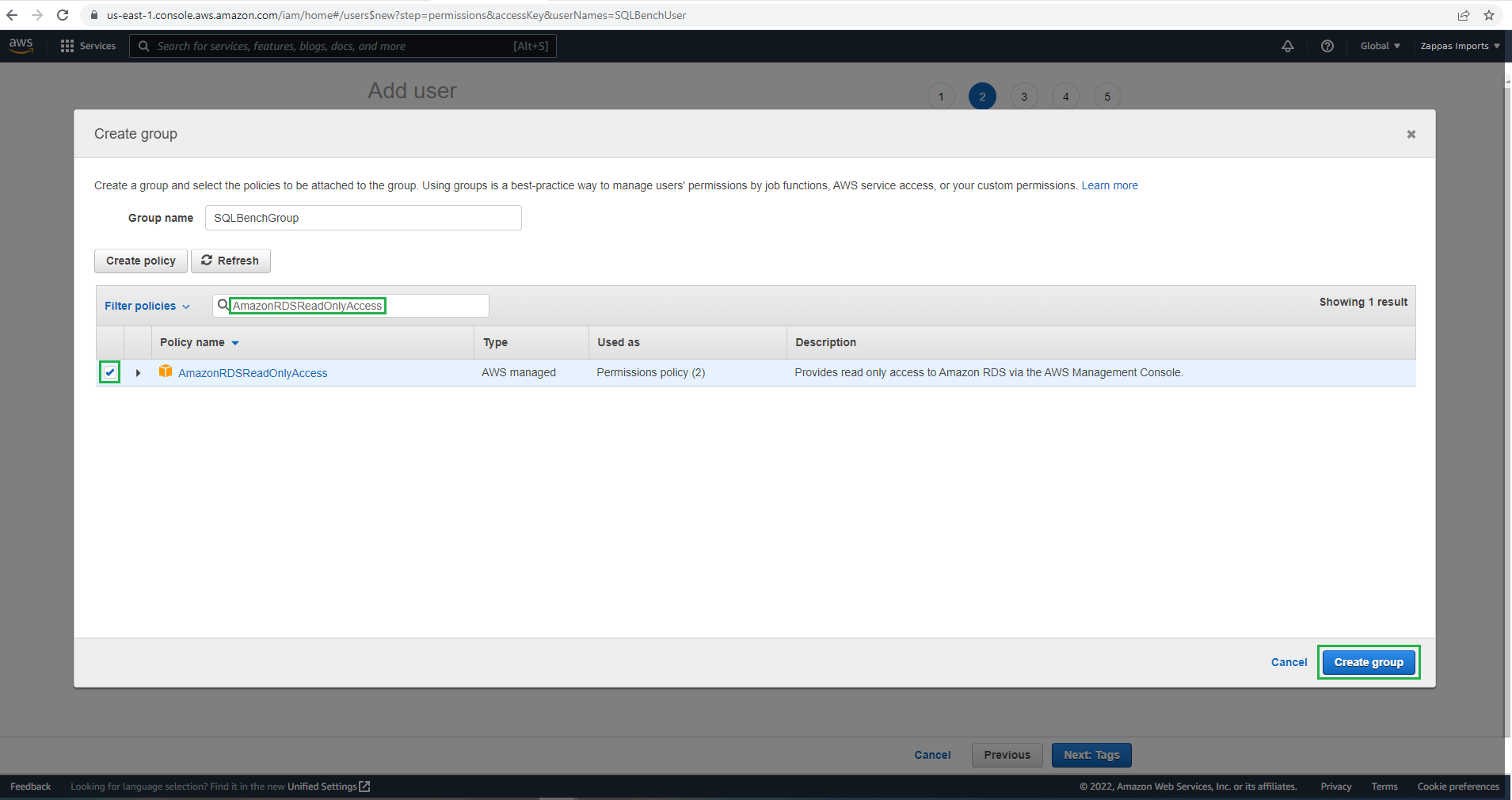
Check Group Permissions
- Verify that "CloudWatchReadOnlyAccess and 1 more" Permission policies are attached to the group
- Click the button "Next: Tags"
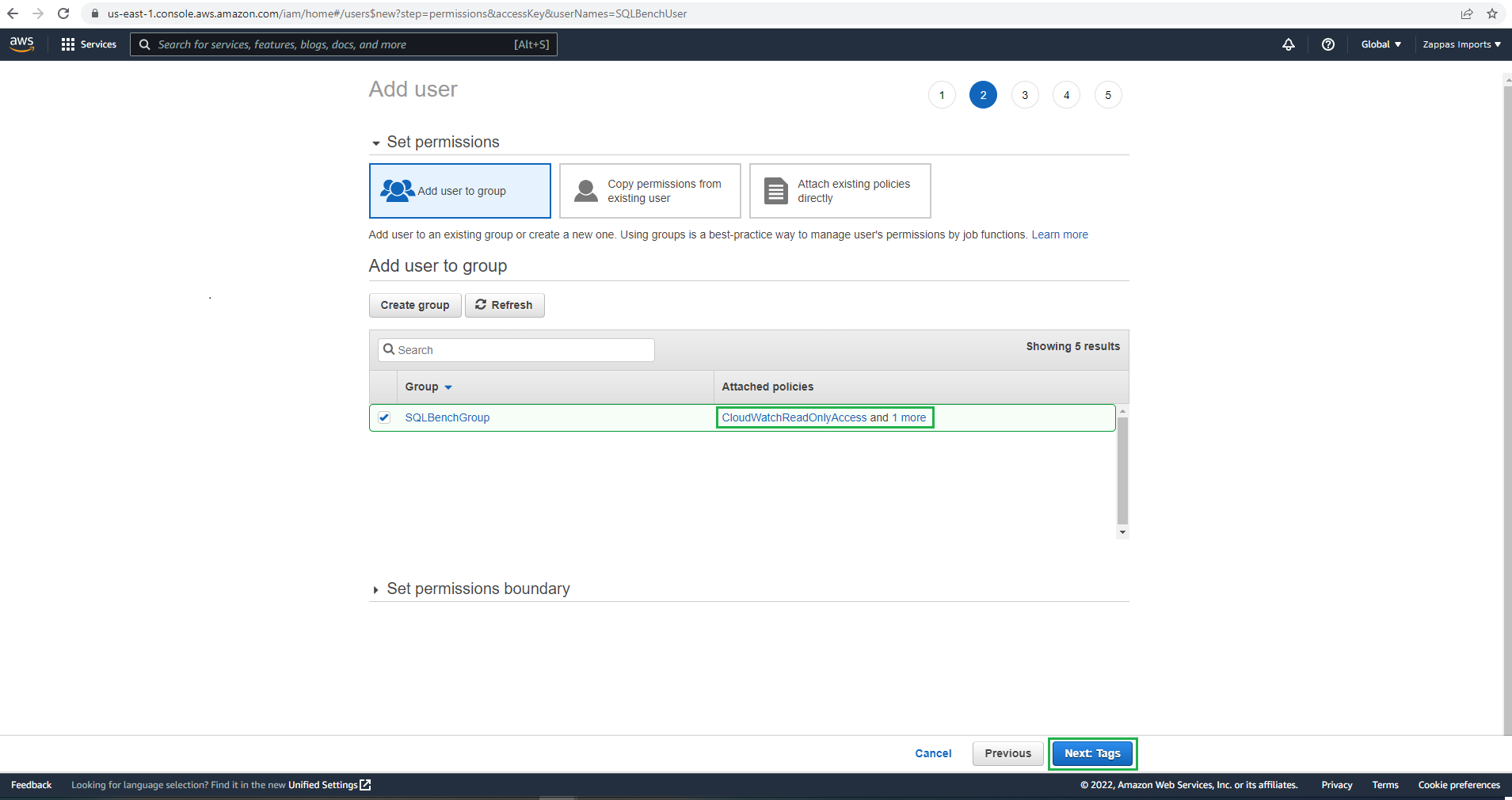
Tags
- Enter any desired Tags
- Click the button "Next: Review"
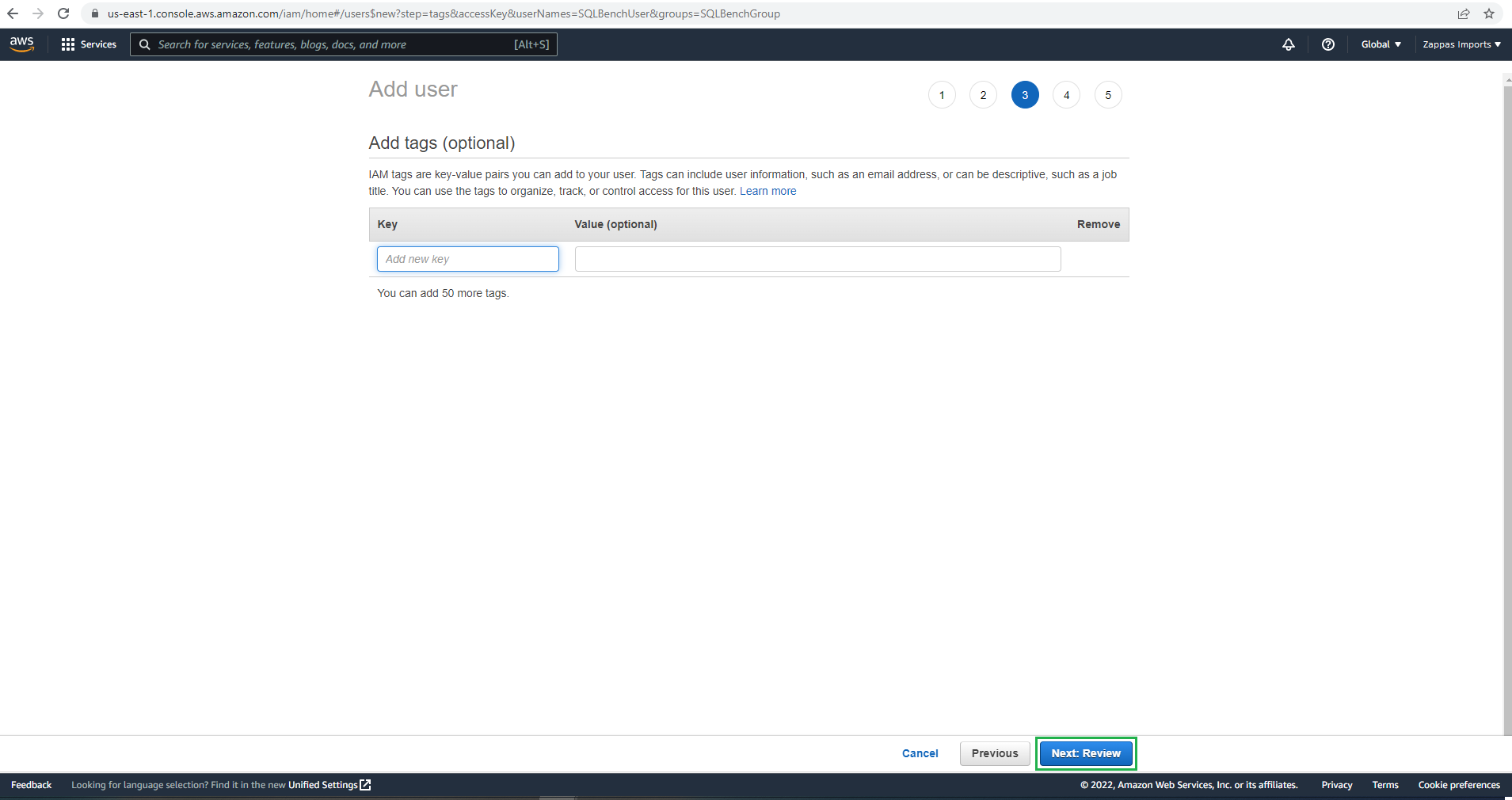
Review
- Verify that the user and group are ready to be created
- Click the button "Create User"
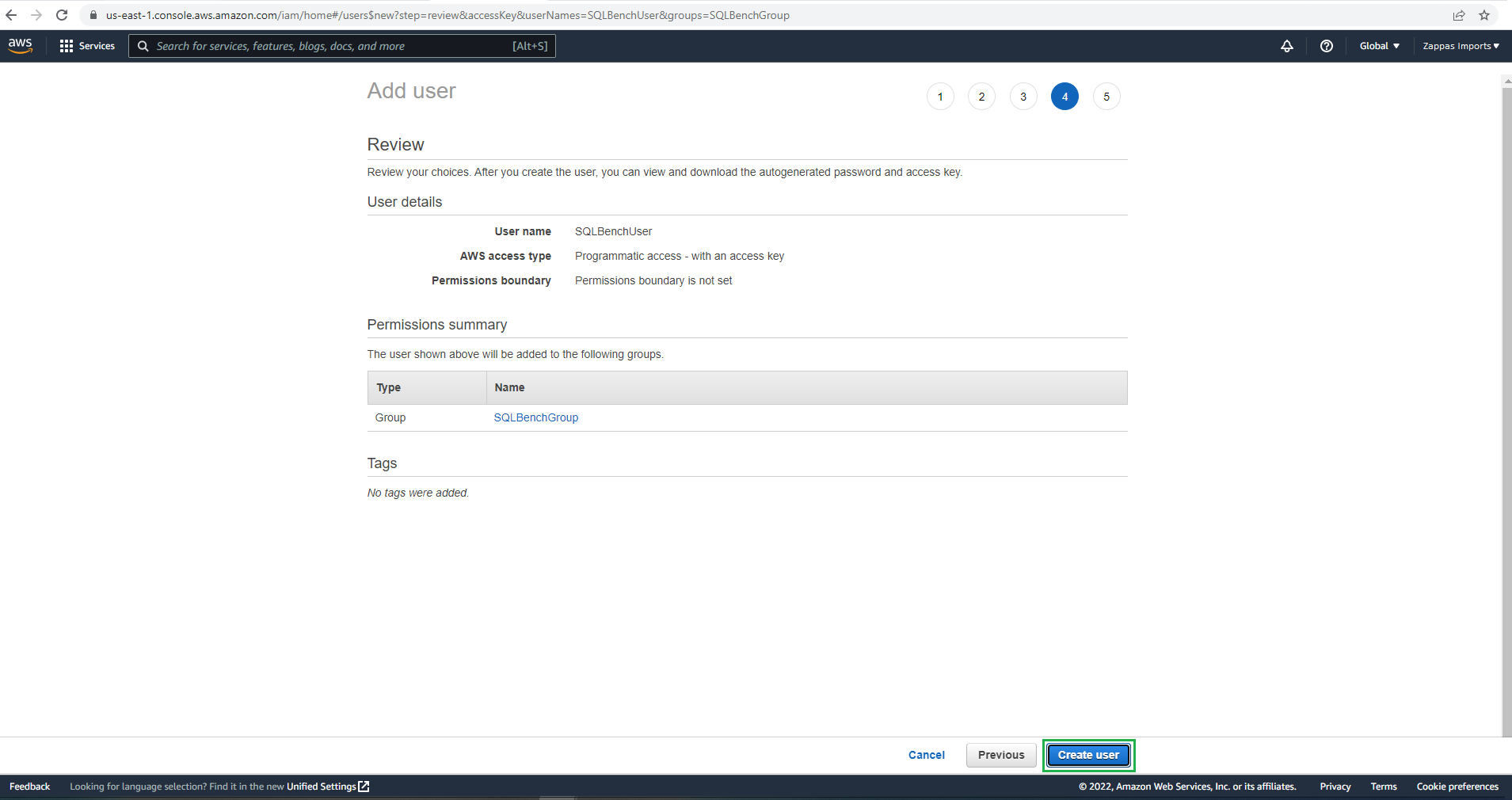
View access Key Id and Secret access Key
- Verify that user and group have been created successfully
- Click "Show secret access key"
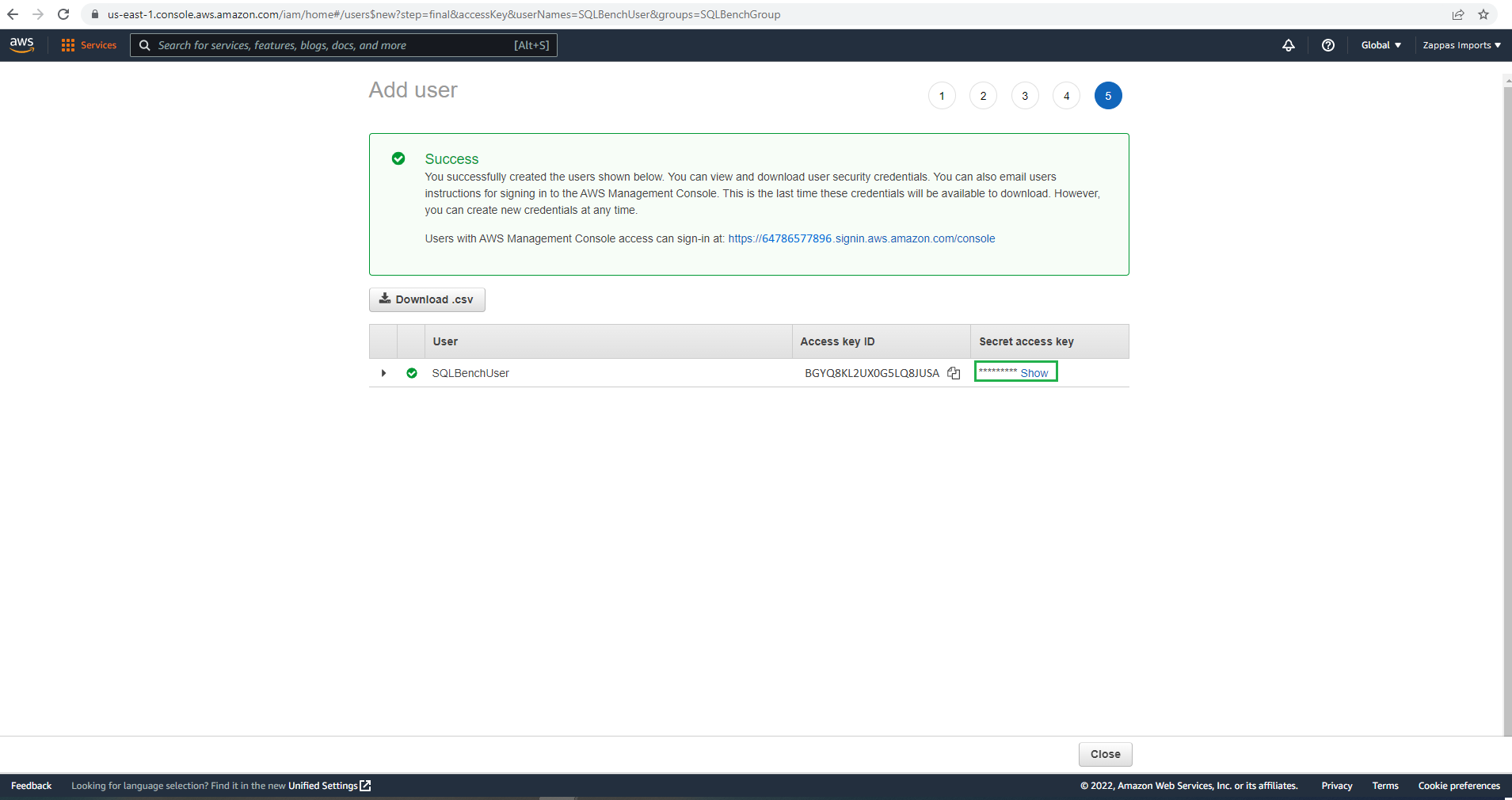
Copy access Key Id and Secret access Key
- Copy and securely save Access Key Id and Secret Access Key
- Both keys will be required to connect SQLBench to an AWS RDS SQL Server instance from this subscription
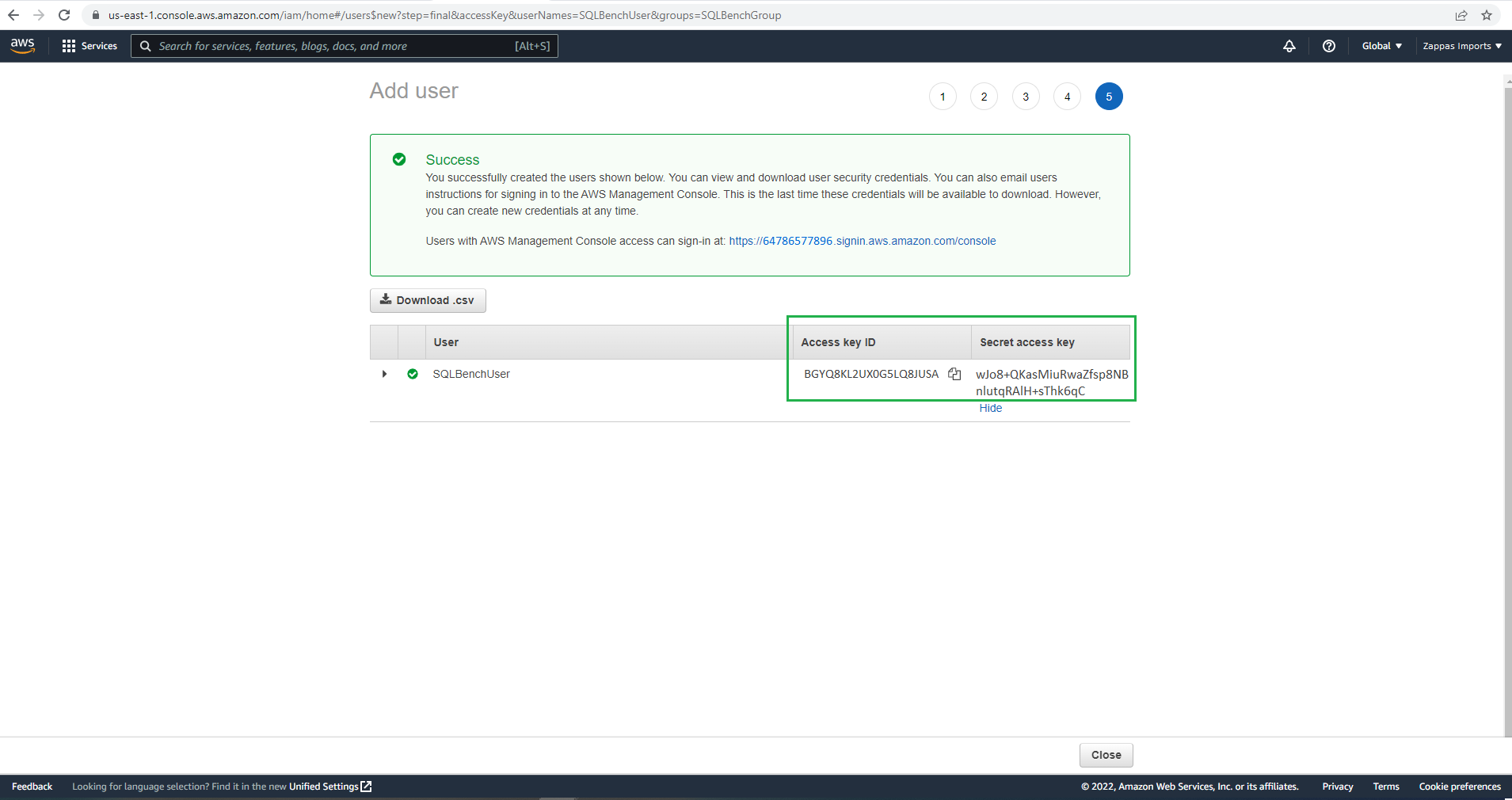
 Support
Support